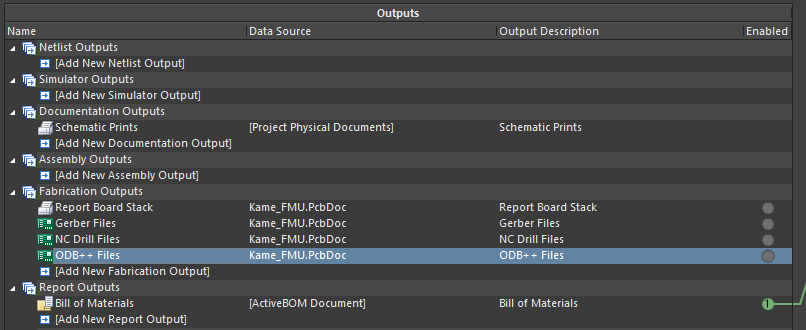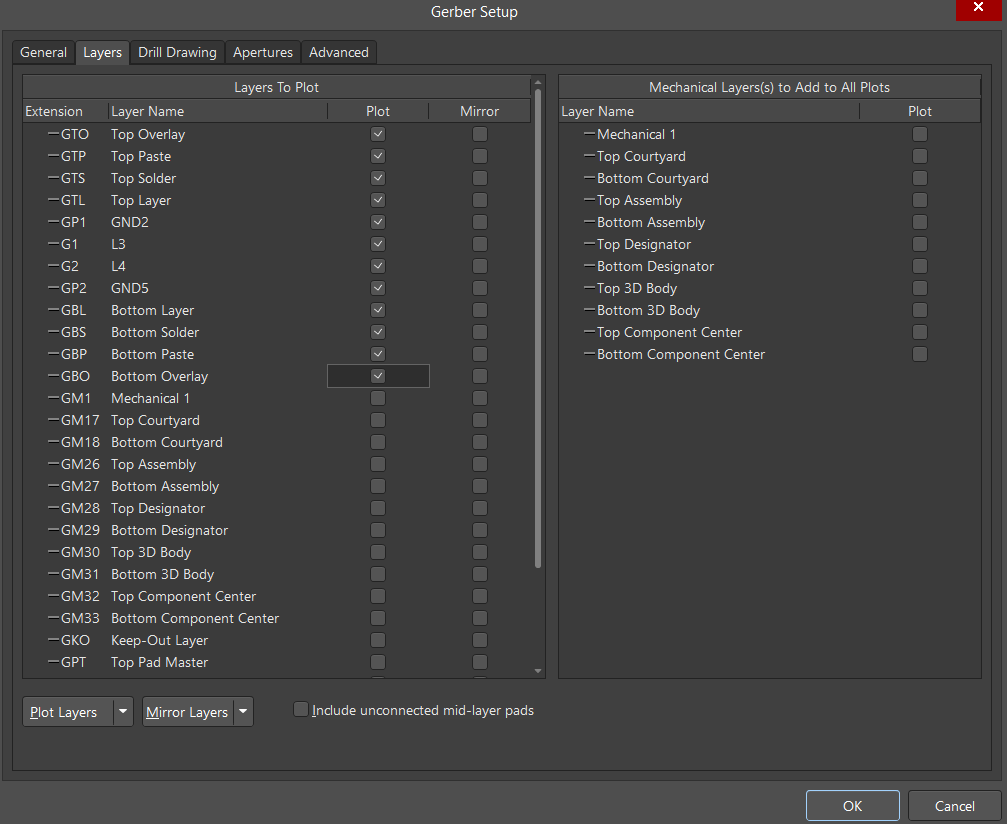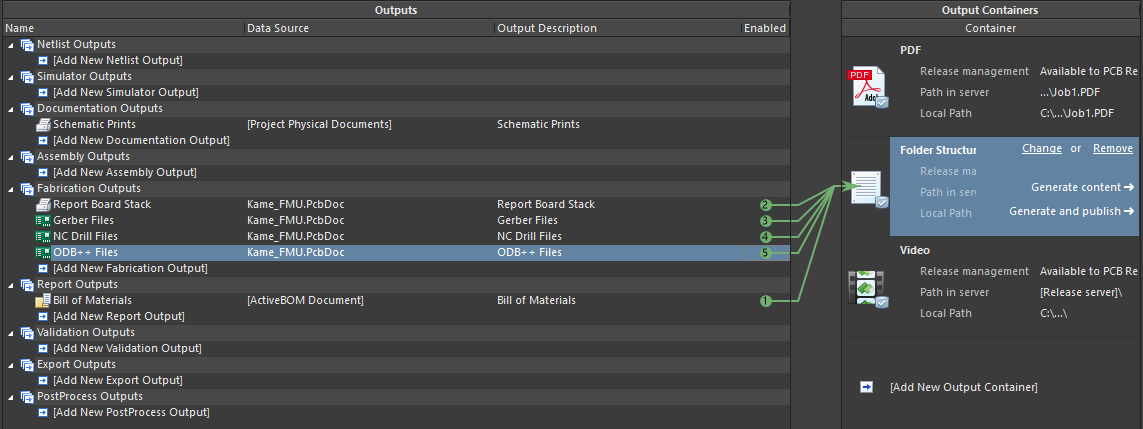Fabrication Files Outputs
The files created in this guide are required by the manufacturer for the fabrication of the printed circuit board. We need to export stackup data, the NCDrill file, and Gerber/ODB++ files.
Click on [Add New Fabrication Output] in the Fabrication Outputs region and add the following entries:
- Report Board Stack > Kame_FMU.PcbDoc
- Gerber Files > Kame_FMU.PcbDoc
- NCDrill Files > Kame_FMU.PcbDoc
- ODB++ Files > Kame_FMU.PcbDoc
Once all these items have been added, the Outputs list should look as shown below.
Double-click on Gerber Files in the Output Description column to set up the Gerber files export parameters. On the General tab of the Gerber Setup dialog, select Millimeters as the Units and select the most precise 4:4 Format. Open the Layers tab. Check the boxes in the Plot column for the following layers:
- Top Overlay
- Top Paste
- Top Solder
- Top
- GND2
- L3
- L4
- GND5
- Bottom
- Bottom Solder
- Bottom Paste
- Bottom Overlay
This action enables the export of only those layers that are necessary for the manufacture of the printed circuit board. The dialog should look as shown below. Click OK to save the changes and close the Gerber Setup dialog.
Create a Folder Structure container and enable it for the Report Board Stack, Gerber Files, NC Drill Files, and ODB++ Files.