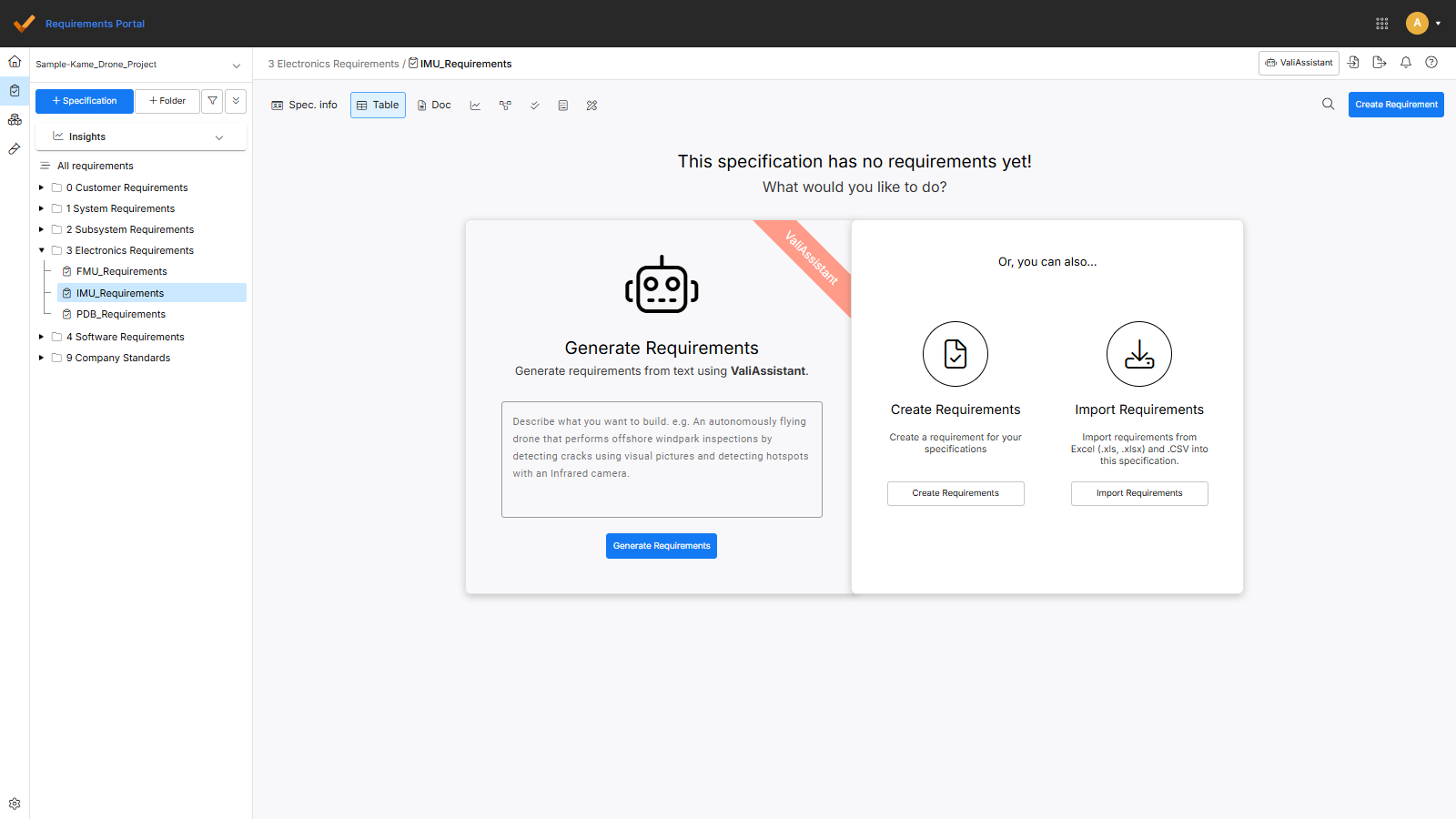Import or Create Requirements
There are three ways to create requirements in Requirements Portal:
- Import requirements
- Create requirement
- Generate requirements
Import existing documents
Upload requirements from Excel, Word, or PDF files. The importer automatically recognizes text, values, and parent–child relationships to create structured, traceable requirements.
Write requirements manually
Create new requirements directly in the portal. Use the editor to define attributes such as title, description, category, and verification method.
Generate with the AI Assistant
Let the AI Assistant parse input documents or notes to draft clear, verifiable requirements automatically. You can review, refine, and approve them before adding them to your workspace.
Once your requirements are imported or created, you can start linking them to your electronic projects.
See also Working With the Requirements for more information.