Mar 31, 2022
PDF in Altium 365 Web Viewer
Copy Link
Altium 365 Web Viewer now includes a built-in PDF viewer that allows you to view PDF files in releases without an external PDF viewer application.
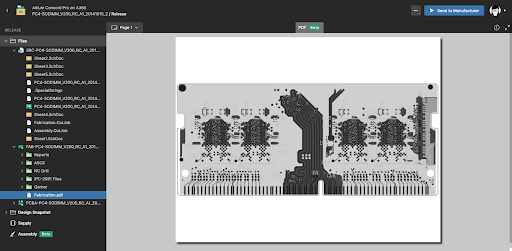
The key features of the PDF Viewer in Altium 365 are listed below:
- Load PDF files instantly
- Open and download the PDF files
- Easy page navigation
- Navigate with the Pan tool
- Zoom in/out using the mouse wheel
- Full-screen option
- Print PDF documents
- Display document titles
- Thumbnails: This allows users to preview all pages available in a PDF document.
- High-quality rendering: Ensure images stay sharp at all zoom levels.
- PDF document data: All the data are visually accessible, such as name, page count, file size, author, and creation date.

Recommended Content
You can find more information about using PDF in Altium 365 Web Viewer by visiting the PDF in Web Viewer - Altium 365 Getting Started Guide.