Project History Export
Altium Designer now offers the added capability to share project history reports with third-party entities in PDF format, while enabling users to save them as release artifacts for backup and internal auditing purposes.
This feature is in high demand among customers in heavily regulated industries, such as the medical, aerospace, and automotive industries, and it can serve as a reliable confirmation of implemented changes that can be seamlessly integrated into quality assurance processes.
Customers used to manually capture history page screenshots to achieve the desired functionality. To make this process easier and more streamlined, we have introduced a new capability that enables users to export project history reports in PDF format. The reports include general commit information, domain diff changes, and links to Commits and Releases. This makes it easier for users to share reports efficiently, saving time and effort. We aim to improve the user experience by simplifying the project history export process.
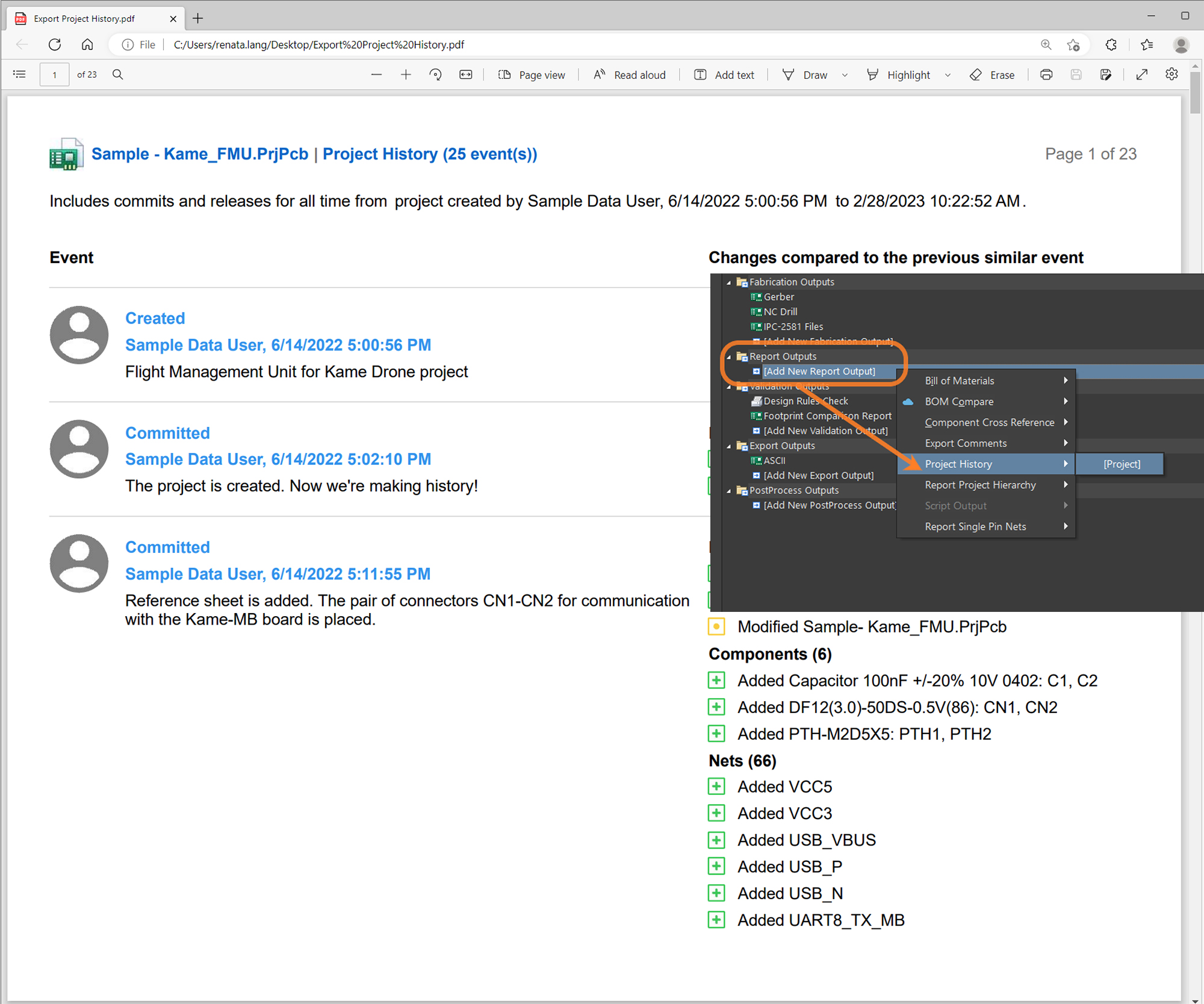
Key Features:
- Altium Designer's Project History Export allows exporting a project's history in PDF format.
- The report includes all the historical events from Project History, including MCAD events.
- General commit information, such as author, date, commit ID, commit message, tags, and domain diff changes, are also included.
- Users can choose to export the full history or only specific releases.
- The report includes links to Commits, Releases, and Comments, making it easier for users to navigate their project histories.
- This feature is available for subscribers at the PRO/Enterprise levels.

Recommended Content
To learn more about Project History Export , please visit Creating a Project History Report | Documentation