ODB++ in Altium 365 Standalone Viewer
The standalone Altium 365 Viewer provides free access to view and share your electronic designs and CAM (computer-aided manufacturing) data through your web browser. No downloads, no installations, and no registration are required.
Starting with this update, you can now view ODB++ files in Altium 365 Viewer along with other output CAM formats such as Gerber RS274x and Gerber X2 (with corresponding NC Drill (numeric control drill) data). Key features of this tool include the following:
Layers View
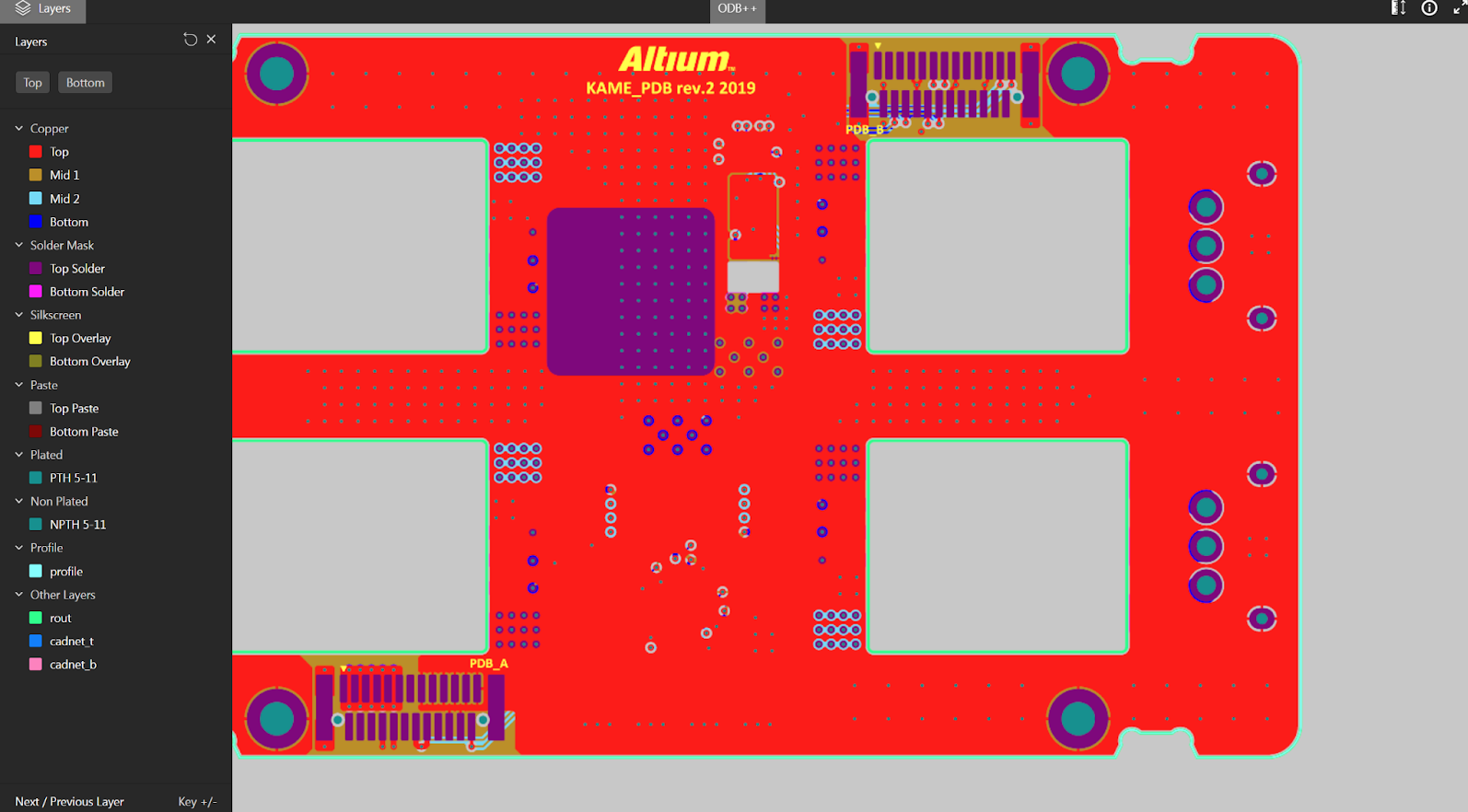
Right-click on the layer you want to see in the layers sidebar window. To select a single layer, click Only on the selected layer, highlighting it. You can also switch between the top and bottom layers.
2D Measurement

Take measurements directly in the viewer with the ability to measure freely between two points.
Change of Units of Measurement

You can change the units of the measurement tool (mm or mil).
Share the Design

Need to temporarily share a design with a colleague or manufacturer to get instant feedback? Click the Share button—the blue button at the top. Click Copy and your link will be copied to your clipboard, and you can share it. The link is only active for 48 hours after creation. The ability to share permanently through Altium 365 Personal Space is coming soon.

You can access the online Altium 365 Viewer at https://www.altium.com/viewer.

Recommended Content
For more details on Altium 365 Viewer, check out the following documentation: Standalone Altium 365 Viewer | User Manual | Documentation.